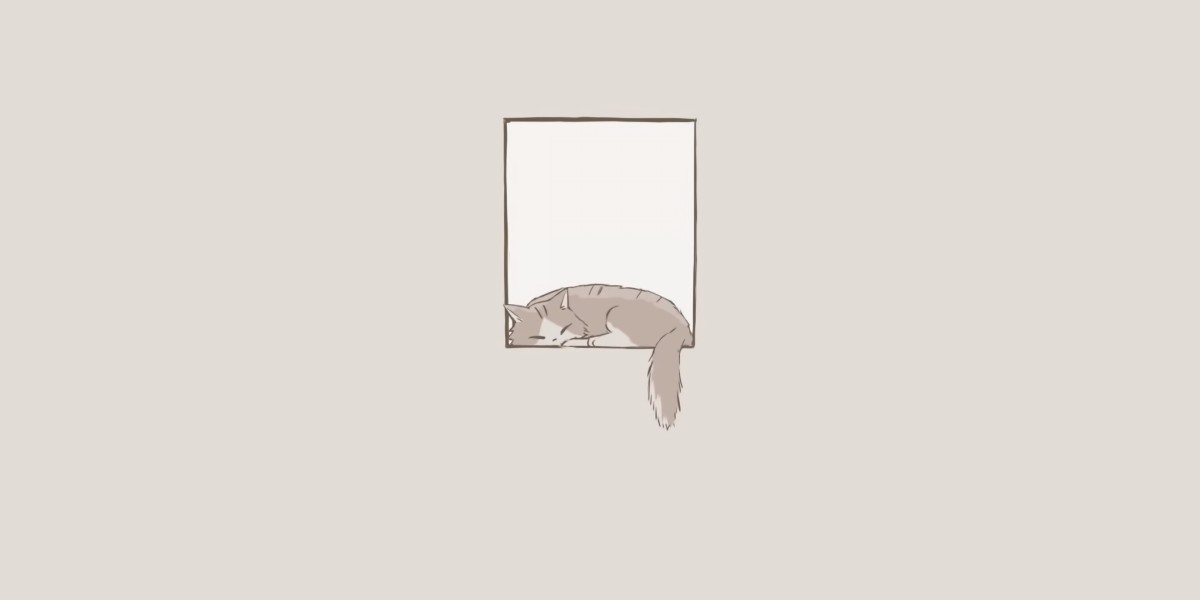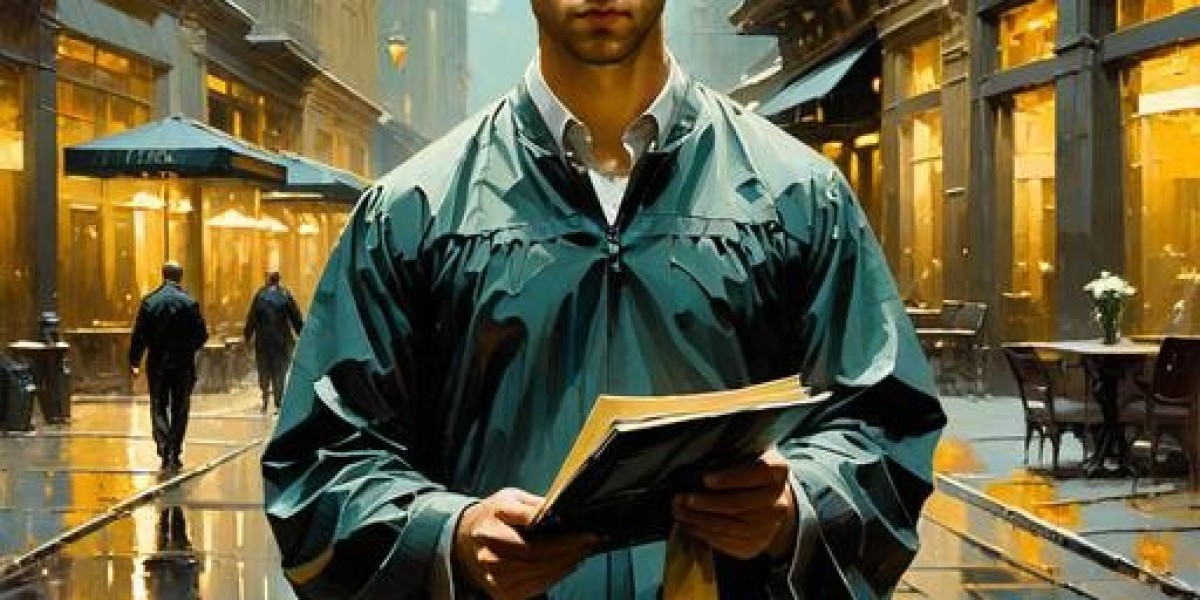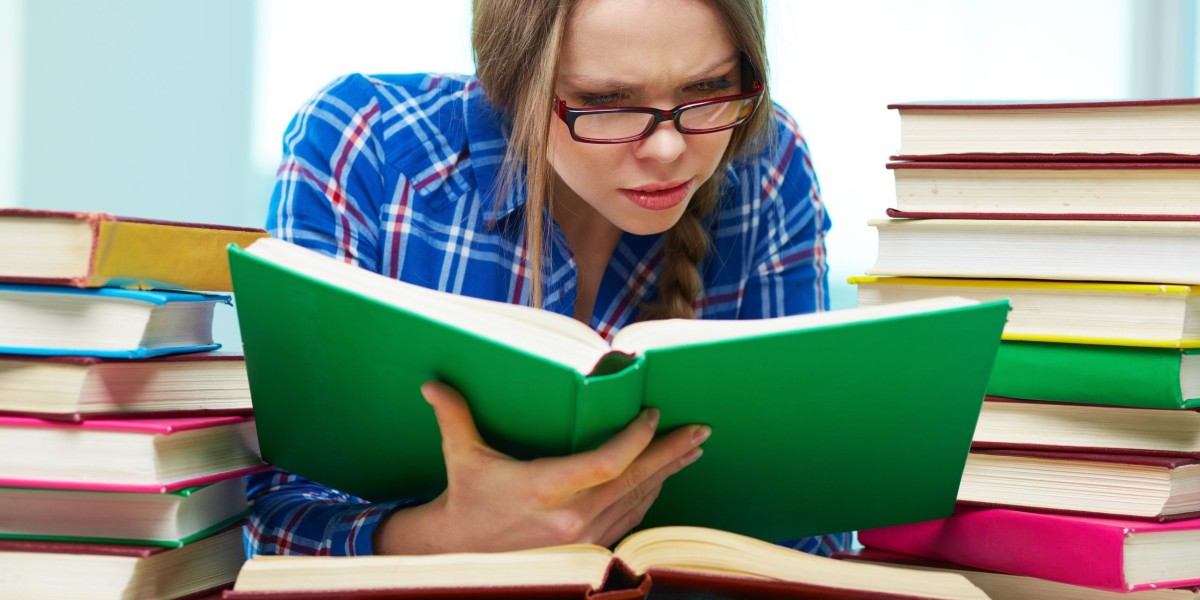You have a design ready for embroidery—maybe it's a company logo, a custom graphic, or text for personalized apparel. Now you face the critical decision that every embroiderer encounters: how will you transform this image into stitches your machine can understand? You need to find the right digitizers for embroidery, but should you become one yourself using software, or should you hire the service of a professional? This "digitizer dilemma" represents a fundamental crossroads in your embroidery journey, with each path offering distinct advantages and challenges that can significantly impact your results, budget, and workflow.
The choice between software and service isn't just about cost—it's about time, quality control, learning curves, and long-term goals. Making the wrong choice can lead to wasted money, frustration, and subpar embroidery. This comprehensive guide will walk you through both options, comparing them across key factors to help you determine which solution aligns best with your specific situation. Whether you're a hobbyist creating occasional projects or a business owner building a brand, understanding this crucial decision will set you up for embroidery success.
Understanding Your Options: Two Paths to the Same Destination
Before we compare approaches, let's clearly define what each option entails.
Embroidery Digitizing Software is a program you purchase and use yourself to convert images into embroidery files. This puts you in the driver's seat, giving you complete control over the digitizing process. Options range from beginner-friendly applications like Embrilliance to professional-grade suites like Wilcom EmbroideryStudio.
Professional Digitizing Services are companies or freelancers you hire to convert your images into embroidery files for you. You submit your design and specifications, and they return a finished, stitch-ready file, typically within 24-48 hours.
Both approaches ultimately deliver an embroidery file, but the journey—and the final result—can differ dramatically.
The Case for Software: Total Control and Long-Term Value
When Software Makes Perfect Sense
Investing in digitizing software shines in several specific scenarios. If you find yourself regularly creating new designs, needing quick turnarounds, or wanting complete creative control, software might be your best bet.
You're a serious hobbyist or small business with a steady stream of new designs. The per-design cost of using a service quickly adds up, making software more economical in the long run.
You need instant revisions. When you notice a small issue right before a deadline, having software lets you make immediate adjustments rather than waiting for a service to respond.
You enjoy technical challenges and learning new skills. Digitizing is a craft that combines artistic vision with technical precision, which many find rewarding to master.
You work with templates or slightly modified versions of existing designs. Software makes duplicating and tweaking designs incredibly efficient.
The Real Cost of Software Ownership
While software requires a significant upfront investment, the long-term math often favors this approach for frequent users.
Upfront Costs:
Beginner software: $100-$300
Professional software: $1,000-$5,000+
Subscription options: $50-$150/month
Ongoing Costs:
Your time spent learning and digitizing
Occasional upgrades or additional modules
Hidden Benefits:
No per-design fees after initial purchase
Ability to create unlimited designs
Value of skills that transfer to future projects
The Case for Services: Expertise Without the Learning Curve
When Services Deliver Maximum Value
Professional digitizing services excel where expertise, time, and guaranteed results matter most. For many businesses and occasional users, outsourcing represents the smarter investment.
You have complex, important designs like company logos where quality is non-negotiable. Professional digitizers bring experience you can't replicate with software alone.
You only need occasional digitizing. If you create few new designs each month, the per-design fee of a service makes more financial sense than expensive software.
You lack the time or interest to learn digitizing. Mastering professional digitizing takes dozens, if not hundreds, of hours—time you might prefer spending on other aspects of your business.
You work with challenging fabrics like stretchy knits, thick towels, or structured caps. Professionals understand how to engineer files for specific materials.
Understanding Service Pricing and Value
Professional digitizing might seem expensive until you understand what you're paying for.
Typical Pricing Structure:
Simple designs: $10-$25
Complex logos: $25-$75
Rush fees: Additional 25-50%
What Your Money Buys:
Years of specialized experience
Professional-grade software you don't have to buy
Testing and quality assurance
Technical support and revisions
Fabric-specific engineering
Five Key Factors to Guide Your Decision
1. Volume and Frequency of Designs
This is often the deciding factor. Create a simple estimate of your expected monthly design needs and compare the costs of both approaches.
Choose software if: You create 5+ new designs monthly
Choose service if: You create 0-2 new designs monthly
Consider both if: You create 3-4 designs monthly (use services for complex jobs, software for simple ones)
2. Complexity of Your Typical Projects
The sophistication of your designs should heavily influence your decision.
Software works well for:
Simple text and basic shapes
Designs you can create from pre-made elements
Projects where "good enough" is acceptable
Services excel with:
Detailed company logos
Complex artwork with gradients or fine details
Designs requiring specific fabric optimization
Projects where perfection is mandatory
3. Technical Aptitude and Learning Time
Be honest about your willingness to climb the learning curve. Professional digitizing involves understanding stitch types, densities, pull compensation, underlay, and sequencing.
Software requires:
20-40 hours to learn basics
100+ hours to reach professional quality
Continuous learning and practice
Services require:
Ability to clearly communicate your needs
Basic understanding of embroidery principles
Time to review and provide feedback
4. Time Constraints and Workflow
Consider how digitizing fits into your overall process and timeline.
Software gives you:
Instant access whenever inspiration strikes
Ability to make last-minute tweaks
Control over your entire production timeline
Services provide:
Hands-off convenience
Guaranteed turnaround times (usually 24-48 hours)
Professional results while you focus on other tasks
5. Budget Considerations
Look beyond initial costs to understand the true financial picture.
Software represents a capital investment that pays off over time through reduced per-design costs.
Services represent an operating expense that scales with your production volume.
The Hybrid Approach: Getting the Best of Both Worlds
Many successful embroiderers discover that using both software and services provides the ideal solution. They develop a strategic approach that leverages each option's strengths.
Typical hybrid strategy:
Use software for simple text, basic shapes, and quick modifications
Use services for complex logos, important client work, and challenging materials
Use software to make minor tweaks to files received from services
This approach gives you flexibility and control while ensuring professional results for your most important projects. It also allows you to gradually build your digitizing skills without compromising quality in the meantime.
Making Your Decision: A Simple Framework
Ask yourself these questions to determine your best path:
How many new designs do I create monthly? (5+ suggests software)
How complex are my typical designs? (Highly complex suggests services)
Do I enjoy technical learning curves? (No suggests services)
What's my available startup budget? (Under $500 suggests services initially)
How quickly do I typically need files? (Immediate needs suggest software)
Your answers will point you toward the option that best matches your current situation.
Conclusion: There's No Universal Answer
The right choice between digitizing software and professional services depends entirely on your unique circumstances. There's no one-size-fits-all solution, and your needs may evolve over time.
Embrace software if you have the time, interest, and volume to justify the investment. The control and long-term savings can be significant, and the skill itself becomes a valuable asset.
Choose services if you prioritize guaranteed quality, have limited time for learning, or work with complex designs where expertise matters most. The per-design cost represents solid value when you consider the alternative of wasted materials and frustrated customers.
Remember that your decision isn't permanent. Many embroiderers start with services while they learn the basics of digitizing, then transition to software as their skills and business grow. Others find that services always provide better value for their specific situation.
Whatever path you choose, understanding both options ensures you make an informed decision that supports your embroidery goals. The best digitizers for embroidery are the ones—whether software or service—that help you efficiently create the beautiful, professional embroidery your projects deserve.