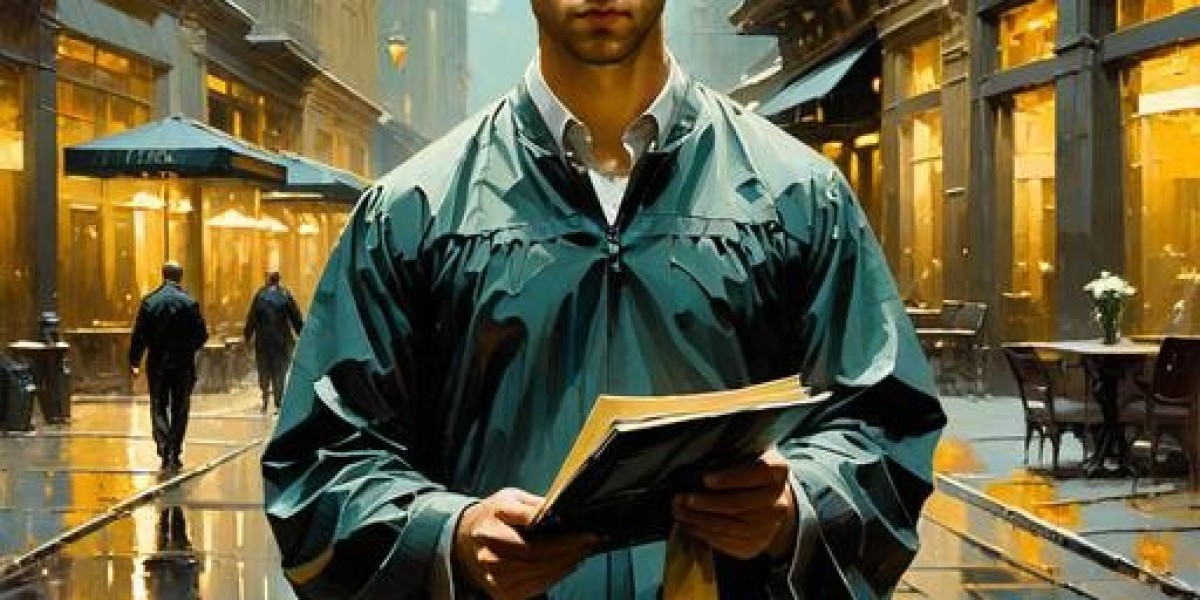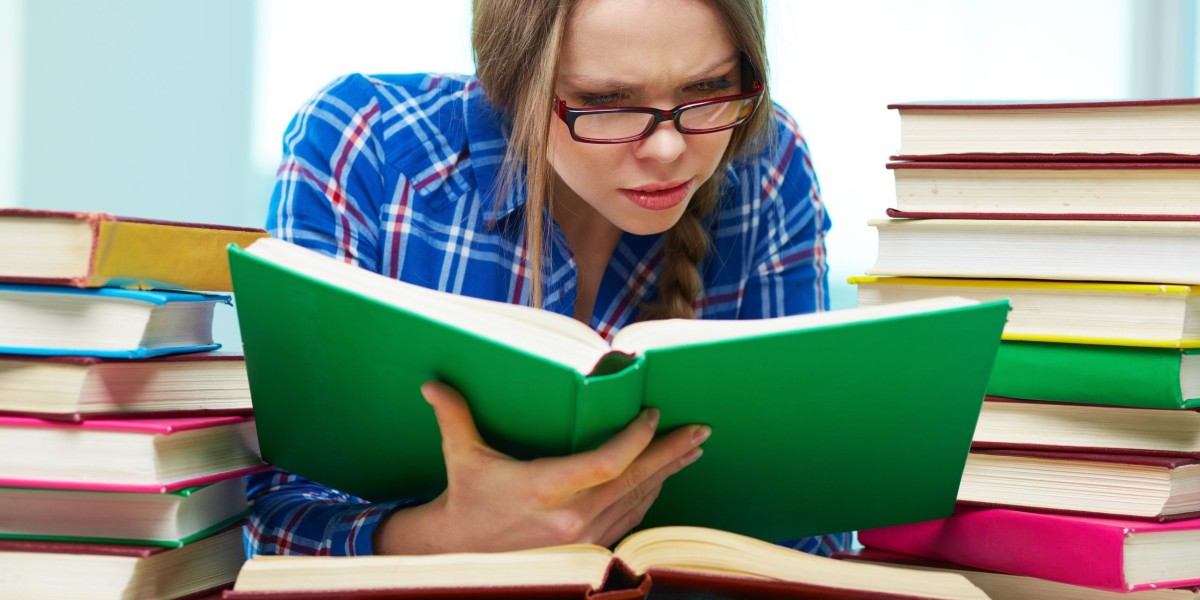Animation is more than just drawings brought to life — it’s about movement, rhythm, and emotion. Among all the animation fundamentals, walk cycle animation stands as one of the most essential skills an animator can master. Whether you’re creating a realistic character for a film or a quirky mascot for a 2D animation explainer video, understanding the mechanics of walking is key to believable storytelling. In this guide, we’ll explore what walk cycle animation is, how to create it, and how it connects with broader character animation ideas to elevate your work.
What Is Walk Cycle Animation?
A walk cycle animation is a looping sequence that shows a character taking steps in a continuous motion. It’s the foundation for any animated character that moves from one place to another. Instead of animating every single step individually, animators create a short cycle—usually around 8 to 16 frames—that loops seamlessly to simulate walking.
This concept might sound simple, but the walk cycle involves subtle nuances—balance, timing, weight, and emotion—that give each character personality. For example, a confident character may walk with broad, purposeful strides, while a nervous one might take short, hesitant steps.
Mastering walk cycles not only improves your technical animation skills but also enhances your ability to convey character emotion through body language—a cornerstone of character animation ideas.
The Core Elements of a Walk Cycle
Before diving into the animation process, it’s essential to understand the four main poses that define every walk cycle:
Contact Pose – When one foot touches the ground while the other is about to lift off.
Down Pose – The body’s lowest point as it absorbs the weight of the step.
Passing Pose – When one leg passes the other as the body moves forward.
Up Pose – The body’s highest point as it prepares for the next step.
These four poses form the foundation of most 2D animation explainer video sequences involving walking characters. By animating the transitions between these poses smoothly, you can achieve a believable and rhythmic walk.
Timing and Spacing in Walk Cycle Animation
Timing and spacing are critical in walk cycle animation. They determine how fast or slow a character walks and how natural the motion appears. For most standard walk cycles, 24 frames per second (fps) is used, with each step taking around 12 frames.
However, animators often adjust timing based on the character’s personality or scene requirements:
Fast walk: 8–10 frames per step — conveys urgency or excitement.
Slow walk: 16–20 frames per step — suggests tiredness, sadness, or hesitation.
Proper spacing between frames adds life to the animation. Even distribution can make the motion look robotic, while varied spacing—where movements ease in and out—creates more fluidity.
Adding Personality: The Secret Behind Great Character Animation
Every character’s walk should tell a story. This is where creative character animation ideas come into play. You’re not just animating legs moving—you’re animating personality.
Here are some ways to infuse personality into a walk cycle:
Posture: A tall, upright walk suggests confidence; a slouched posture suggests fatigue or sadness.
Arm Swing: Wide arm swings show energy; minimal movement implies calmness or restraint.
Head Movement: A nodding head may show enthusiasm, while a still head can portray seriousness.
Foot Contact: Heavy footfalls can indicate anger or strength, while light steps may suggest caution or grace.
By blending these details thoughtfully, you can transform a generic walk cycle into a memorable, expressive motion that captivates viewers.
Walk Cycles in 2D Animation Explainer Videos
In modern marketing and education, 2D animation explainer videos are everywhere—used by brands, startups, and educators to communicate ideas effectively. Walk cycles play a crucial role in these videos, adding energy and relatability to animated characters.
For example, when an animated character walks into a scene to explain a concept, a smooth walk cycle creates an engaging introduction. It establishes rhythm and gives the impression that the character is part of a living, breathing world.
In explainer videos, simplicity is key. The walk cycles are often less detailed than those in feature films, focusing instead on clarity and timing. Animators usually emphasize smooth transitions, consistent character proportions, and clean silhouettes.
Incorporating a solid walk cycle animation in your explainer video makes your project feel professional and polished—showing clients that you understand both storytelling and animation fundamentals.
Tools and Techniques for Creating Walk Cycles
Creating walk cycles can be done using both traditional hand-drawn and digital tools. Here are some popular approaches and software options:
Traditional 2D Animation: Frame-by-frame drawing using software like Toon Boom Harmony or TVPaint.
Digital 2D Animation: Tools like Adobe Animate, Moho, or OpenToonz allow you to create clean, vector-based walk cycles.
Cut-Out Animation: Programs like After Effects let you animate character rigs, perfect for explainer videos.
3D Walk Cycles: Software like Blender or Maya gives depth and realism to your animations.
No matter the tool, start by blocking out the key poses—contact, down, passing, and up. Once these are timed correctly, refine the in-betweens for fluid motion.
Common Mistakes to Avoid in Walk Cycle Animation
Even experienced animators can make mistakes when animating walks. Here are some pitfalls to watch out for:
Stiff Movement: Failing to include overlap and follow-through makes the animation robotic.
Sliding Feet: Ensure the feet stay grounded during contact poses.
Poor Timing: If steps are too fast or too slow, the animation loses realism.
Lack of Personality: Avoid making every character’s walk identical—diversity adds charm.
By studying real-life reference videos or even recording yourself walking, you can better capture natural motion.
Experimenting with Creative Character Animation Ideas
Once you’ve mastered the basic walk cycle, experiment with creative variations. Think of how different emotions, ages, or even species might walk differently.
A robot might have stiff, mechanical movements.
A cartoon duck could waddle with exaggerated hip swings.
A superhero might walk powerfully, chest out and shoulders back.
A child might have bouncy, energetic steps.
These creative character animation ideas help you design unique personalities that stand out in films, games, and 2D animation explainer videos alike.
Conclusion
Mastering walk cycle animation is one of the most rewarding skills an animator can develop. It teaches you timing, rhythm, and emotional storytelling—all through something as simple as walking. From creating realistic human strides to playful cartoon hops, walk cycles are a vital building block for any animation project.
Whether you’re crafting an engaging 2D animation explainer video or experimenting with bold character animation ideas, understanding how to bring a character’s walk to life will transform your work. Every step your character takes becomes an opportunity to connect with the audience—because in animation, movement is emotion, and motion is storytelling.