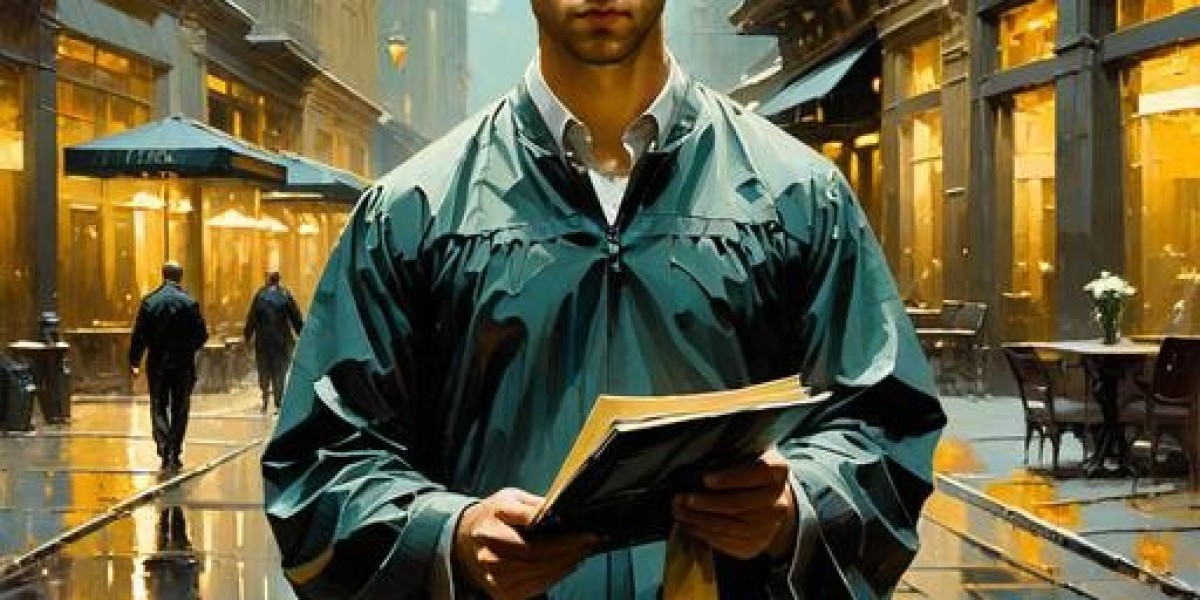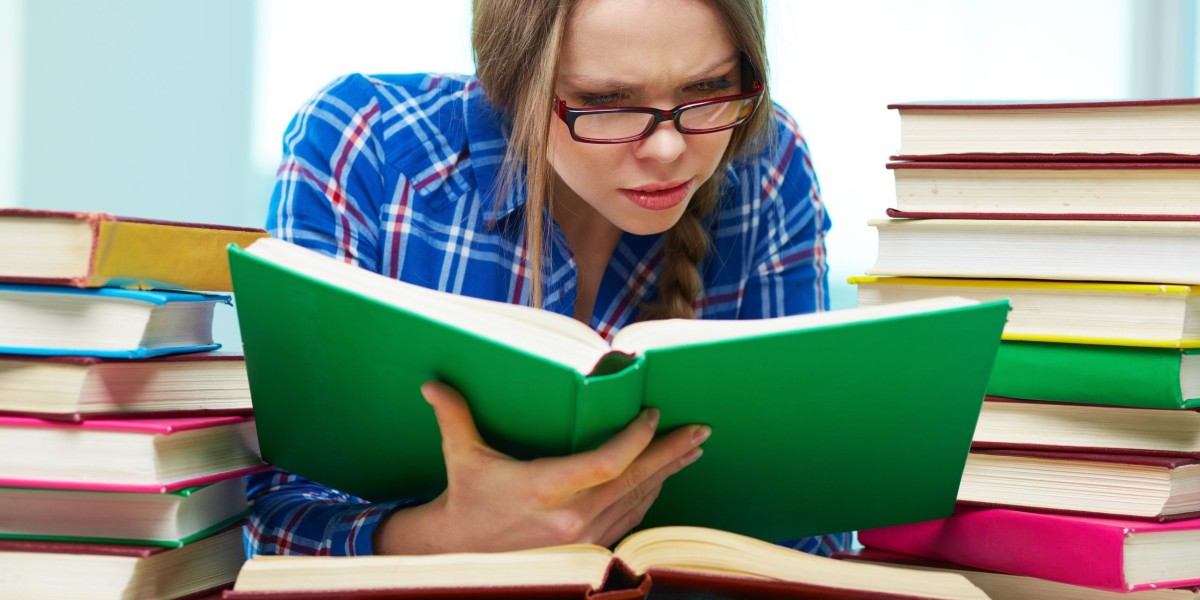In the modern digital era, businesses rely heavily on mobile applications to increase productivity, deliver seamless customer experiences, and achieve competitive advantage. The iOS ecosystem continues to be a dominant force in the global app market, especially for brands that value exceptional design quality, high-level security, and superior performance. As user expectations evolve, organizations must focus not only on building innovative apps but also on deploying them quickly and efficiently. Faster app deployment allows businesses to capture market opportunities, reduce development costs, and accelerate time-to-revenue.
However, achieving fast deployment is not just about coding quickly—it requires adopting well-structured development processes, smart planning, and the right best practices. This article explores the most effective strategies that help developers and businesses speed up the iOS app development lifecycle without compromising on quality, functionality, or security.
Understanding the Importance of Faster Deployment in iOS Development
The speed at which an application reaches the market can dramatically affect business performance. Whether launching a startup concept or scaling an enterprise-level solution, deployment time plays a crucial role in:
Beating competitors to market
Testing real user adoption and feedback
Improving business agility
Faster ROI and revenue generation
Optimized resource and budget allocation
With Apple constantly updating operating systems, frameworks, UI guidelines, and security standards, development teams must stay efficient and adaptive.
Key Challenges That Slow Down iOS App Deployment
Before implementing best practices, developers must identify common obstacles that affect project timelines:
1. Unclear project requirements & unpredictable scope
Poor planning leads to delays, rework, and miscommunication between business and development teams.
2. Inefficient testing and debugging
Manual testing slows down deployment and increases the risk of production errors.
3. Poor communication between teams
Lack of coordination affects sprint execution and decision-making.
4. Complex app architecture
Unoptimized structure leads to performance issues and slow iteration cycles.
5. Multiple revisions due to UX issues
Apps designed without proper UI/UX planning often require redesign work late in the process.
6. Third-party API dependencies
External services can cause integration conflicts and delays.
To overcome these challenges, strategic planning and development best practices are essential.
Best Practices for Faster iOS App Development and Deployment
1. Define a Clear Project Scope and Roadmap
A successful project begins with well-defined goals and deliverables. Requirement clarity reduces confusion and prevents rework. At the early project stage, teams should establish:
Target audience and core features
Technology stack
Milestones and timelines
Budget and resource allocation
Integration needs and scalability expectations
Using Agile methodology allows teams to deliver incremental updates and incorporate real-time feedback.
2. Prioritize MVP (Minimum Viable Product) Development
Many businesses delay deployment by trying to build all features at once. Instead of launching a fully loaded product, develop an MVP with essential features first and then expand based on usage data.
Benefits of MVP:
Faster launch timeline
Early investor/customer validation
Reduced development cost
Ability to refine using real data
This approach ensures faster initial market entry and continuous improvement.
3. Use Reusable Components and Modular Architecture
Reusable components reduce development time significantly and simplify feature updates. Modular structures like Clean Architecture or MVVM enable:
Separation of responsibilities
Easier debugging
Faster scalability
Independent feature development
This is especially useful in enterprise-level solutions.
4. Implement CI/CD for Automated Deployment
Continuous Integration and Continuous Deployment (CI/CD) allow development teams to push updates faster and with fewer risks. CI/CD pipelines automate:
Code compilation
Automated testing
Deployment to build environments
App distribution for stakeholders
Tools such as Fastlane, Jenkins, GitHub Actions, Bitrise, and CircleCI enhance deployment automation and reduce manual workload.
5. Adopt Efficient UI/UX Design Processes
Poor UX decisions late in development result in long delays. Instead:
Create wireframes before building screens
Conduct usability testing
Use Apple Human Interface Guidelines
Apply reusable UI components and templates
This ensures visually appealing, functional, and user-friendly design from day one.
6. Prioritize Performance Optimization Early
Waiting until the end to optimize performance causes major deployment delays. Optimize:
Memory usage
API response time
Battery efficiency
Offline support
App loading speed
Using real-device testing rather than simulators alone improves reliability.
7. Accelerate Testing with Automation Tools
Automated testing dramatically reduces deployment time. Tools like Xcode UI Testing, XCTest, Appium, TestFlight enable:
Faster bug detection
Reduced manual testing cycles
Better test coverage
Reusable automated test commands provide long-term development acceleration.
Partnering with a professional ios application development company ensures structured testing workflows, reliable automation implementation, and high-quality results.
8. Use Cloud-Based Development Infrastructure
Cloud services enhance collaboration, speed, and security. AWS, Firebase, and iCloud enable real-time sync for distributed teams and scalable app management.
Cloud integration helps reduce dependency on local environments and speeds deployment cycles.
9. Use Third-Party Libraries and Frameworks Wisely
Using trusted frameworks accelerates development time—however, poorly chosen libraries slow deployment. Choose actively maintained, secure, lightweight libraries compatible with Apple guidelines.
10. Conduct Regular Code Reviews
Code reviews improve quality, identify early issues, ensure consistency, and reduce future debugging time.
Recommended review functions:
Code style compliance
Architecture validation
Functionality testing
Performance checks
11. Use Container-Based Environments
Containerization tools like Docker help replicate development environments easily—eliminating compatibility issues that slow deployment.
Faster Deployment Through Professional Support
Many businesses outsource development to ensure fast and high-quality delivery. Dedicated teams provide structured processes, automated testing, and expert guidance—minimizing deployment risks.
Working with experienced ios application development services ensures efficient planning, high-performance engineering, and flawless execution.
Future Trends Shaping Faster iOS Development
AI-Driven Development
AI tools automate code generation, testing, UI creation, and deployment predictions.
5G-Enabled Performance
5G revolutionizes real-time experiences and reduces latency.
Swift Evolution
Swift language updates continue improving performance and developer productivity.
AR/VR Innovations
Immersive technologies accelerate new generation app development.
Wearable & IoT Integrations
Apple Watch and smart-device connectivity continue growing rapidly.
Conclusion
Faster iOS app deployment is crucial for business growth, competitive advantage, and faster revenue cycles. By implementing best development practices—such as MVP planning, automated testing, CI/CD, modular architecture, cloud integration, and performance-first focus—organizations can dramatically reduce development timelines while maintaining exceptional quality. Expert technical guidance makes a major difference in execution speed and app success. Partnering with a leading ios app development company india provides access to experienced developers, structured workflows, and reliable support—helping businesses launch, scale, and innovate faster in the competitive digital landscape.
Faster deployment is not simply about speed—it is about building smart, scalable, high-quality solutions that evolve with future trends.